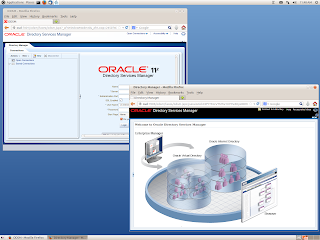ODSM and ODSM?
The version of ODSM, suitable for OUD will *not* serve OVD or OID, it is as simple as that. In fact, Oracle spends a
whole chapter on installing the lot. I did follow this, but sometimes you want to explore different routes.
OUD and ODSM
I have described the
installation and
configuration of these components in a previous entry. There's one update; for this entry I used V11.1.1.7.0 of ADF.
OVD and ODSM
I will use V11.1.1.7.0 of OVD/OID, and will use OVD as front-end to OUD, hence I want ODSM to be able to serve OVD as well - how else to define adapters?
All services have been started, OUD as well as the weblogic Admin server (where OUD/ODSM is deployed). Starting the OVD installation:
/oracle/install/Software/OFM/11.1.1.7.0/IDM_V37386/Disk1/runInstaller -jreLoc /oracle/jrockit-jdk1.6.0
Skipping the -by now familiar- welcome and update screens, I went for an 'Install and Configure' setup.
I just ignore the error in the Make of sqlplus.
Run the root script
/oracle/middleware/Oracle_OVD1/oracleRoot.sh
There's no feedback.
Overview of the configuration:
Location: /oracle/middleware/Oracle_OVD1
Disk Space
Required: 2200 MB
Available: 20116 MB
Free After Install: 17856 MB
Applications Selected For Install
Oracle Internet Directory
Oracle Directory Integration Platform
Oracle Virtual Directory
Oracle Identity Federation
Oracle HTTP Server
Oracle Directory Service Manager
Enterprise Manager
Applications Selected For Configuration
Oracle Virtual Directory
Enterprise Manager
Oracle Directory Service Manager
Middleware Home Location : /oracle/middleware
Oracle Instance Location : /oracle/middleware/ovdinst
Oracle Instance : ovdinst
Domain Option : Create Domain
Domain Name : OVD_domain
Domain Home : /oracle/middleware/user_projects/domains/OVD_domain
Domain Host Name : oud
Domain Port : 7002
Weblogic Console : http://oud:7002/console
Weblogic User Name : weblogic
Automatic Port Detection : true
Enterprise Manager :
http://oud:7002/em
Enterprise Manager Agent
http://oud:5162/emd/main
Oracle Virtual Directory
SSL Port : 7501
Admin SSL Port : 8899
Non SSL Port : 6501
Oracle Directory Services Manager :
http://oud:7005/odsm/faces/odsm.jspx
Note that Enterprise Manager and console are configured for port 7002 - this is due to the fact the OUD AdminServer was active, and using 7001. The installer detects that, and uses the next higher port.
Now, create boot.properties in
/oracle/middleware/user_projects/domains/OVD_domain/servers/AdminServer/security
/oracle/middleware/user_projects/domains/OVD_domain/servers/wls_ods1/security
and
/oracle/middleware/user_projects/domains/OUD_domain/servers/AdminServer/security
Create the security directory if it does not exist (it will not in this stage).
OVD runs as opmn controlled process:
/oracle/middleware/ovdinst/bin/opmnctl status -l
Processes in Instance: ovdinst
---------------------------------+--------------------+---------+----------+------------+----------+-----------+------
ias-component | process-type | pid | status | uid | memused | uptime | ports
---------------------------------+--------------------+---------+----------+------------+----------+-----------+------
ovd1 | OVD | 7606 | Alive | 672537780 | 1129136 | 0:08:35 | ldaps:7501,https:8899,ldap:6501
EMAGENT | EMAGENT | 7737 | Alive | 672537781 | 106096 | 0:08:12 | N/A
Now, I have two ODSM environments: at port 7001 (the original ADF/OUD/ODSM setup), and the freshly installed one, at port 7005 (the Managed Server wls_ods1 in the domain OVD_domain).
Maintenance: stopping and starting
Stop OVD:
/oracle/middleware/ovdinst/bin/opmnctl stopall
opmnctl stopall: stopping opmn and all managed processes...
Stop ADF/OUD/ODSM (ODSM is deployed in the Adminserver, so there is no managed server to stop/start):
/oracle/middleware/user_projects/domains/OUD_domain/bin/stopWebLogic.sh
Stopping Weblogic Server...
[WARN ] Use of -Djrockit.optfile is deprecated and discouraged.
Initializing WebLogic Scripting Tool (WLST) ...
Welcome to WebLogic Server Administration Scripting Shell
Type help() for help on available commands
Connecting to t3://oud.home.local:7001 with userid weblogic ...
Successfully connected to Admin Server 'AdminServer' that belongs to domain 'OUD_domain'.
Warning: An insecure protocol was used to connect to the
server. To ensure on-the-wire security, the SSL port or
Admin port should be used instead.
Shutting down the server AdminServer with force=false while connected to AdminServer ...
Disconnected from weblogic server: AdminServer
Exiting WebLogic Scripting Tool.
Done
Stopping Derby Server...
Now, same exercise as above for stopping the OVD/ODSM managed server wls_ods1, and the admin server.
Stop OVD_domain AdminServer (ODSM/OVD):
/oracle/middleware/user_projects/domains/OVD_domain/bin/stopWebLogic.sh
Stopping Weblogic Server...
[WARN ] Use of -Djrockit.optfile is deprecated and discouraged.
Initializing WebLogic Scripting Tool (WLST) ...
Welcome to WebLogic Server Administration Scripting Shell
Type help() for help on available commands
Connecting to t3://oud.home.local:7002 with userid weblogic ...
Successfully connected to Admin Server 'AdminServer' that belongs to domain 'OVD_domain'.
Warning: An insecure protocol was used to connect to the
server. To ensure on-the-wire security, the SSL port or
Admin port should be used instead.
Shutting down the server AdminServer with force=false while connected to AdminServer ...
Disconnected from weblogic server: AdminServer
Exiting WebLogic Scripting Tool.
Done
Stopping Derby Server...
Stop OUD:
/oracle/middleware/asinst_1/OUD/bin/stop-ds
After the boot
As root:
[root@oud ~]# rngd -r /dev/urandom -o /dev/random -b
[root@oud ~]# service iptables stop
As oracle:
/oracle/middleware/asinst_1/OUD/bin/start-ds
/oracle/middleware/ovdinst/bin/opmnctl startall
sh /oracle/middleware/wlserver_10.3/server/bin/startNodeManager.sh &
nohup /oracle/middleware/user_projects/domains/OUD_domain/startWebLogic.sh &
nohup /oracle/middleware/user_projects/domains/OVD_domain/startWebLogic.sh &
nohup /oracle/middleware/user_projects/domains/OVD_domain/bin/startManagedWebLogic.sh wls_ods1 &
And there you are:
Stopping, all commands in a row and in correct sequence:
/oracle/middleware/user_projects/domains/OVD_domain/bin/stopManagedWebLogic.sh wls_ods1
/oracle/middleware/user_projects/domains/OVD_domain/bin/stopWebLogic.sh
/oracle/middleware/user_projects/domains/OUD_domain/bin/stopWebLogic.sh
/oracle/middleware/ovdinst/bin/opmnctl stopall
/oracle/middleware/asinst_1/OUD/bin/stop-ds
Possible alterations
You may consider loosing the NodeManager, and wls_ods1, by migrating the deployment on wls_ods1 to the adminserver in the OVD domain.
It will free some resources, and ease maintenance; no managed server to stop/start, and no nodemanager to kill/start.
Of course, nodemanagers are needed when you start clustering...