Installation and use.
Having worked on a proof-of-concept which heavily depends on all sorts of Oracle Identity suites, I learned Oracle will probably dump OID (Internet Directory) and OVD (Virtual Directory) over the next 5 years in favor of Oracle Unified Directory (OUD - which means "old" in Ducth).So, I thought I'd give it a swing and see how I can use it asif it were OID, with which I am familiar. This means I will not only install and configure it, but will also try to use it for:
- TNS name resolving
- Enterprise User Security (EUS)
- Integration platform with MS Active Directory (DIP)
Installation of Oracle Unified Directory
Pretty straightforward; you need three components, which are installed quickly:- OUD (Oracle Unified Directory)
- WLS (WebLogic Server)
- ADF (Application Development Framework)
Download locations are eDelivery for OUD (V37478-01), OTN for WebLogic and OTN for ADF. Weblogic version would be 10.3.6, and the matching ADF version is 11.1.1.6.
Make sure you have the correct versions! You will also need some Java runtime; I use JRockit.
You may then fire up the installer:
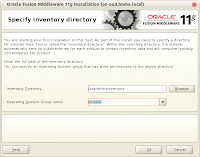
Specify the inventory location - if you have installed oracle stuff before, you won't see this screen.
Just run the script, then click OK.
Go through the screens; no Updates or news. Make sure all requirements are met:
Left locations and names default.
Go, go, go! And... done!
WebLogic Installation
This has been documented before. See previous entries. Shorthand:
java -jar /oracle/install/Software/weblogic/wls1036_generic.jar -jreLoc /usr/lib/jvm/jre-1.6.0-openjdk.x86_64
ADF Installation
Start the installer:
/oracle/install/Software/OFM/11.1.2.1/ofm_appdev_generic_11.1.1.6.0/Disk1/runInstaller -jreLoc /usr
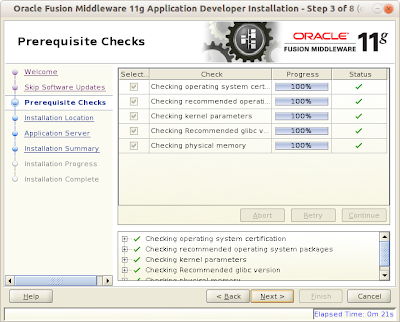
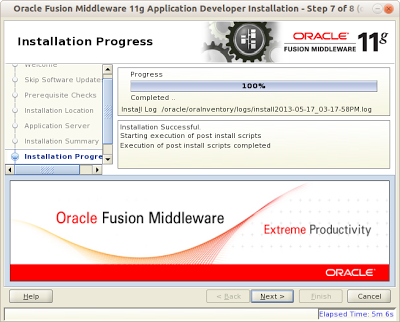
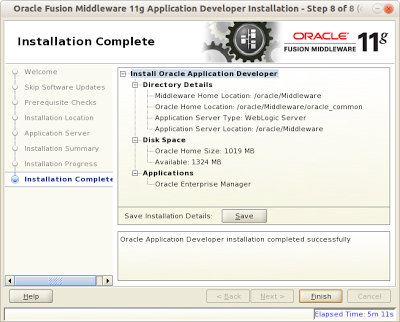












1 comment:
Version 11.1.1.7.0 of ADF is also available at http://www.oracle.com/technetwork/developer-tools/adf/downloads/index.html
Post a Comment