Configure ODSM with ADF for OUD
/oracle/Middleware/oracle_common/common/bin/config.sh
 |
| Of course, add new domain. There's nothing yet! |
 |
| Select ODSM and EM; JRF will come automagically |
 |
| Changing the defaults |
 |
| Don't forget to document the passwords... |
 |
Production mode; I will not develop new apps, so there's
no need to scan for these - it will speed up
the start process. boot.properties can still be used. |
 |
| You can do it here, or later, but the installer won't (bug?) |
 |
| Defining a (WebLogic) machine |
 |
| Select the servers... |
 |
| ...and add them to the machine |
 |
| Patience... |
Configure Unified Directory
export ORACLE_INSTANCE=/oracle/Middleware/Oracle_OUD1
export PATH=/oracle/jrockit-jdk1.6.0/bin:$PATH
export JAVA_HOME=/oracle/jrockit-jdk1.6.0
$ORACLE_INSTANCE/oud-setup
 |
| Welcome screen |
 |
Fill in hostname, and press the Secure Access
button - I want to do Enterprise User Security |
 |
Do not try to run off the standard ports 389 & 636,
these are privileged, and there's no actual process.
If wanted, configure port forwarding. |
 |
Give the standard user a password, and document that!
TIP: Do NOT use the default, but use a name without spaces |
 |
| For now, just stand alone |
 |
| Directory Components - adjust to your liking |
 |
Radio buttons... Seems you cannot have both?
Well, you can: take EUS and you can also do TNS resolving:
there is an overlap in classes. |
 |
| You may want to adjust other settings. |
 |
| Almost done. There's a dropdown in the upper right corner? |
 |
| Ah - the command line - for reference. |
 |
| Done! |
Now start the services, and weblogic:
/oracle/Middleware/asinst_1/OUD/bin/start-ds
/oracle/user_projects/domains/OUD_domain/bin/startWebLogic.sh &
After creating the /oracle/middleware/user_projects/domains/OUD_domain/servers/AdminServer/security/boot.properties file.
 |
| Log in to enterprise manage |
|
 |
| Log on to ODSM |
 |
| And see what's there |
 |
 |
|
|
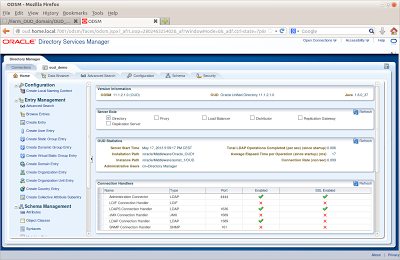 |















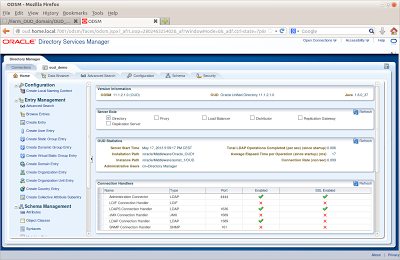














No comments:
Post a Comment